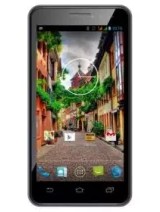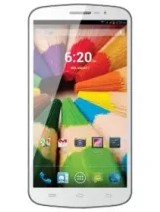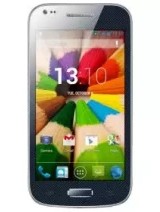Restaurar um IconBit para o estado de fábrica
Resetar, fazer reset, reposição de fábrica ou formatar dispositivos IconBit
Como resetar, fazer reset, redefinir a fábrica, redefinir o hardware em dispositivos IconBit passo a passo, instruções para formatar e excluir todo o conteúdo dos dispositivos da marca IconBit.
Resetar um IconBit é muito simples, seguindo as etapas corretas, encontre seu modelo e encontre uma maneira de executar a redefinir passo a passo. A execução de um formato ou redefinição de fábrica é muito útil quando você deseja vender ou doar seu dispositivo móvel, você esqueceu o padrão de desbloqueio ou funciona muito lentamente devido à falta de espaço.