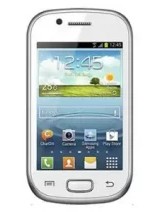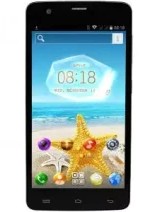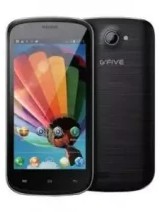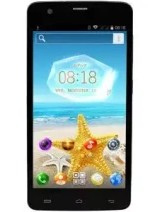Configurar correio em GFive
Configurar o e-mail em dispositivos GFive
Como configurar o e-mail em um dispositivo da marca GFive. Instruções para adicionar uma conta de e-mail em um dispositivo GFive, seja ele um celular ou tablet.
Todo celular ou tablet da marca GFive vem de fábrica com um aplicativo para receber, ler e enviar e-mails, porém é possível baixar e instalar outros aplicativos disponíveis na loja de aplicativos do seu aparelho.
Procure seu dispositivo no extenso catálogo GFive disponível e você encontrará informações detalhadas sobre os aplicativos de e-mail disponíveis para instalação e os passos a seguir para configurar uma ou mais contas de e-mail em um dispositivo da marca GFive.