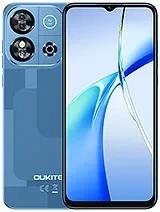Compartilhamento de Internet com um Oukitel
Instruções para rotear Internet em dispositivos Oukitel
Como rotear internet com aparelhos Oukitel passo a passo, instruções para compartilhar a conexão com a internet criando uma rede Wi-Fi em aparelhos da marca Oukitel.
Compartilhar os dados móveis do seu telefone Oukitel, também chamado rotear internet o de tethering, é muito fácil e está disponível em algumas etapas simples, configurando as configurações de rede.
Se você estiver longe de casa ou do escritório, sem acesso a uma rede Wi-Fi para se conectar e precisar usar a conexão à Internet em um tablet, laptop, smartphone ou televisão, poderá usar os dados de conexão à Internet do seu celular Oukitel.
Se um amigo precisar usar sua conexão por um tempo, você pode rotear internet do seu smartphone Oukitel, basta procurar seu dispositivo entre o amplo catálogo de 155 dispositivos Oukitel disponíveis.